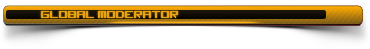Resource Shadow Images - Sat Mar 19, 2016 7:29 am
A bit late... 
Use shadows for your designs! Here are some pre-made ones.








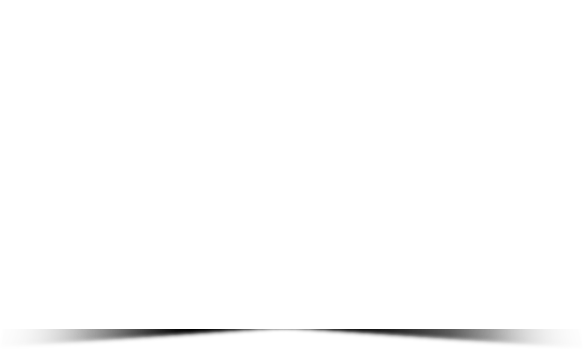


#fridaytip #resource #need #shadow
Use shadows for your designs! Here are some pre-made ones.








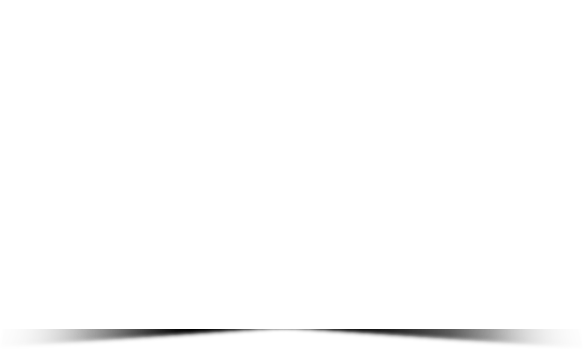


#fridaytip #resource #need #shadow



















 Graphic Design School
Graphic Design School